Viewing Request
There is no item for viewing request.
My Bag
Your bag is still empty.
My Bag
Your bag is still empty.
Viewing Request
There is no item for viewing request.
My Bag
Your bag is still empty.
My Bag
Your bag is still empty.
Seller's Photo Guide


Ensure Your Photos are of Square Ratio
For our marketplace, we accept photos with a 1:1 square ratio only. To avoid uneven cropping, make sure photos of your listing fit accordingly to our square ratio.




Keep Items Clear
To make sure your item is the focus of the photo, ensure there’s a clear white background behind the item, and no other objects around it.


Keep Items Focused
When taking photos, make sure your camera is focused on the object and that the focus isn’t blurry.



Find the Best Lighting
Avoid taking photos where the lighting comes from behind the item, but instead find a space where the lighting is facing the item to ensure the item is your focal point. When photographing, also find lighting that allows your item’s color to look as close as it does in real life.
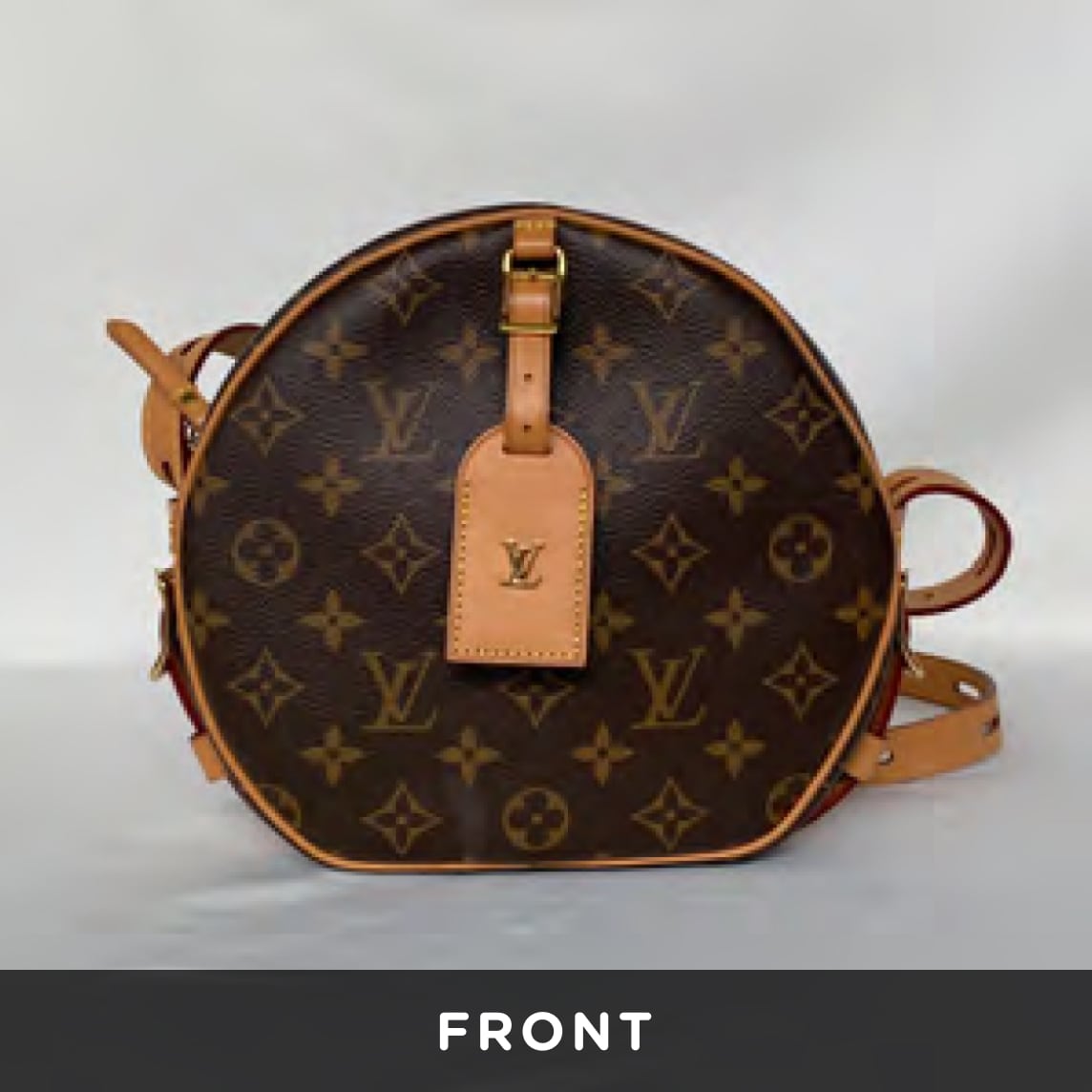




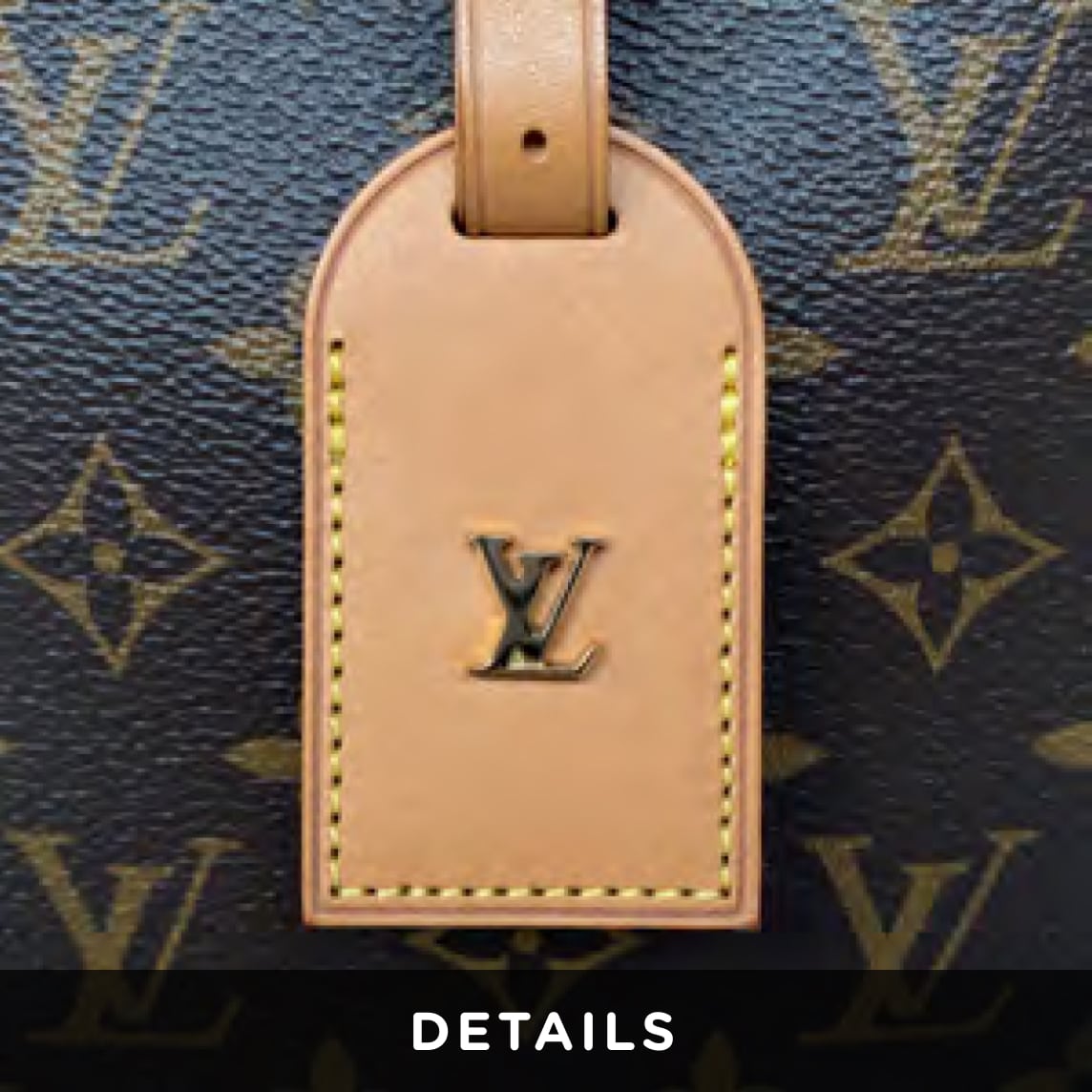
Take Photographs of all sides
Take pictures of all sides and details of your item to ensure buyers can get a clear and detailed view of your item.
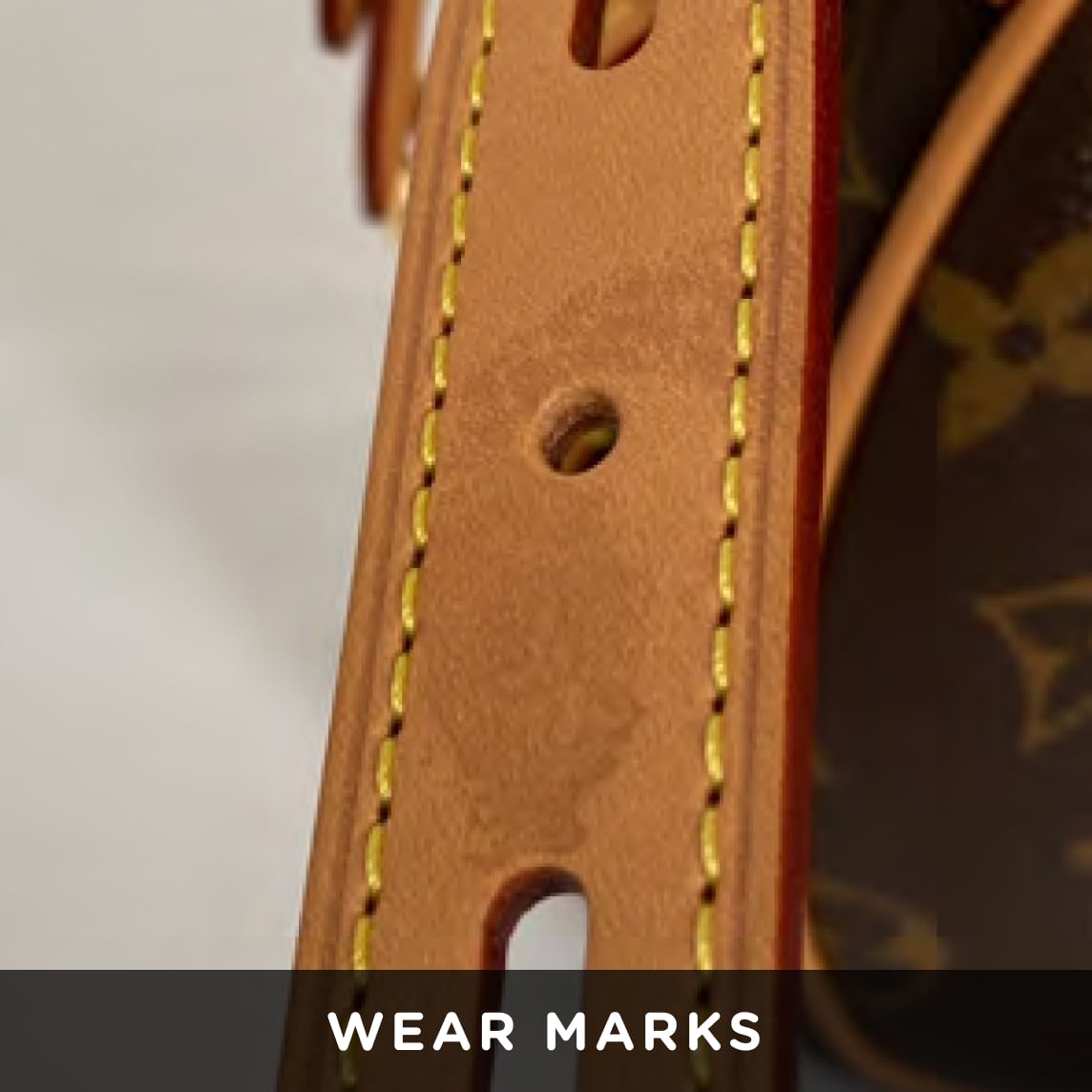


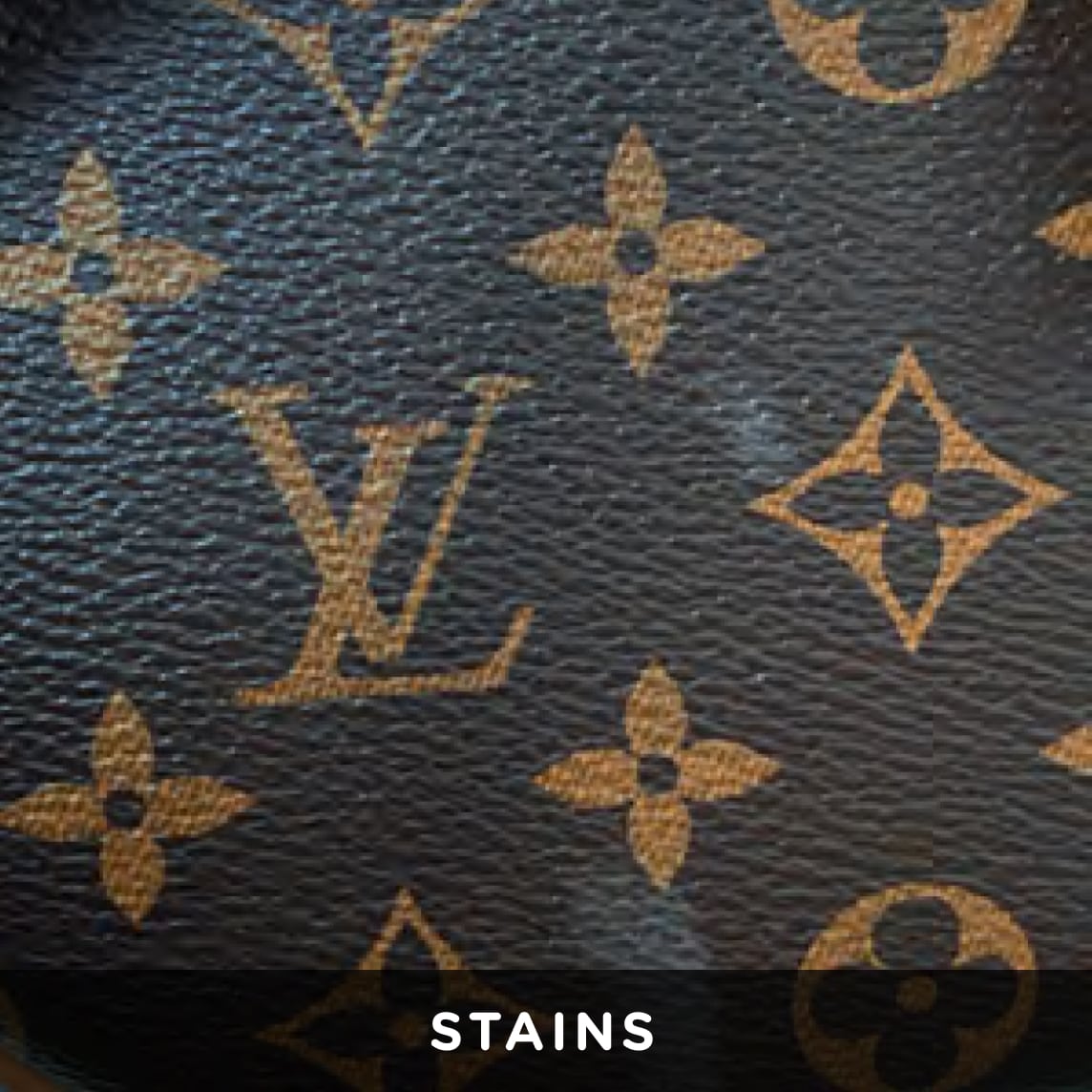


Photograph Inclusions and Defects
To provide full transparency to buyers, and an easier QC process make sure you also take photographs of inclusions your item has (Box, Dustbags, Care Cards, etc.) and also defects your item may have (Stains, Scratches, Marks, etc).